Deploying Lambda functions
Now that we have the code for our lambda method we can deploy it using terraform.
You can find all the terraform files at https://github.com/codefresh-contrib/aws-workshop-demos/tree/main/lambda
Here is the main file
terraform {
required_providers {
aws = {
source = "hashicorp/aws"
version = "~> 4.0"
}
}
backend "s3" {
bucket = "kostis-terraform-state"
key = "aws-demo-lambda"
region = "us-east-1"
}
}
provider "aws" {
region = "us-east-1"
}
locals {
function_name = "simple"
function_handler = "demo.handler"
function_runtime = "nodejs18.x"
function_timeout_in_seconds = 5
function_source_dir = "${path.module}/aws_lambda_functions/${local.function_name}"
}
resource "aws_lambda_function" "function" {
function_name = "${local.function_name}-${var.env_name}"
handler = local.function_handler
runtime = local.function_runtime
timeout = local.function_timeout_in_seconds
filename = "${local.function_source_dir}.zip"
source_code_hash = data.archive_file.function_zip.output_base64sha256
role = aws_iam_role.function_role.arn
environment {
variables = {
ENVIRONMENT = var.env_name
}
}
}
data "archive_file" "function_zip" {
source_dir = local.function_source_dir
type = "zip"
output_path = "${local.function_source_dir}.zip"
}
resource "aws_iam_role" "function_role" {
name = "${local.function_name}-${var.env_name}"
assume_role_policy = jsonencode({
Statement = [
{
Action = "sts:AssumeRole"
Effect = "Allow"
Principal = {
Service = "lambda.amazonaws.com"
}
},
]
})
}
resource "aws_lambda_function_url" "function" {
function_name = aws_lambda_function.function.function_name
authorization_type = "NONE"
}This terraform file defines a lambda function with name “simple” using the nodejs18.x backend. It creates a ZIP file for the code (AWS lambda also supports container images).
We use the respective Terraform provider for AWS in this example.
Terraform needs a way to store its state, and we have chosen to use an S3 bucket.
So only the first time we need to create the bucket for the state
aws s3api create-bucket --bucket kostis-terraform-state --region us-east-1
aws s3api put-bucket-versioning --bucket kostis-terraform-state --versioning-configuration Status=EnabledNow that everything is ready we can run terraform
cd aws-workshop-demos/lambda
terraform init
terraform applyAnswer yes in the query and after a while your lambda function will be deployed.
If you visit the AWS Console you will now see your instance running:
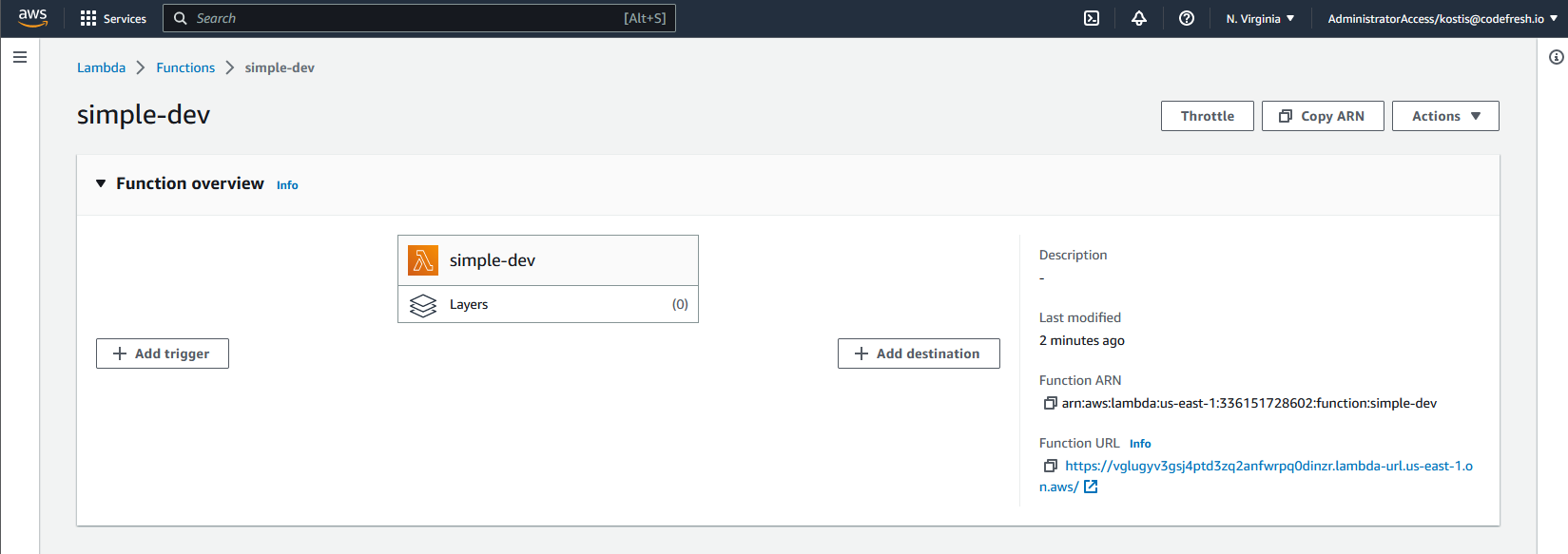
You can also test the method with the “test” button to verify that it works
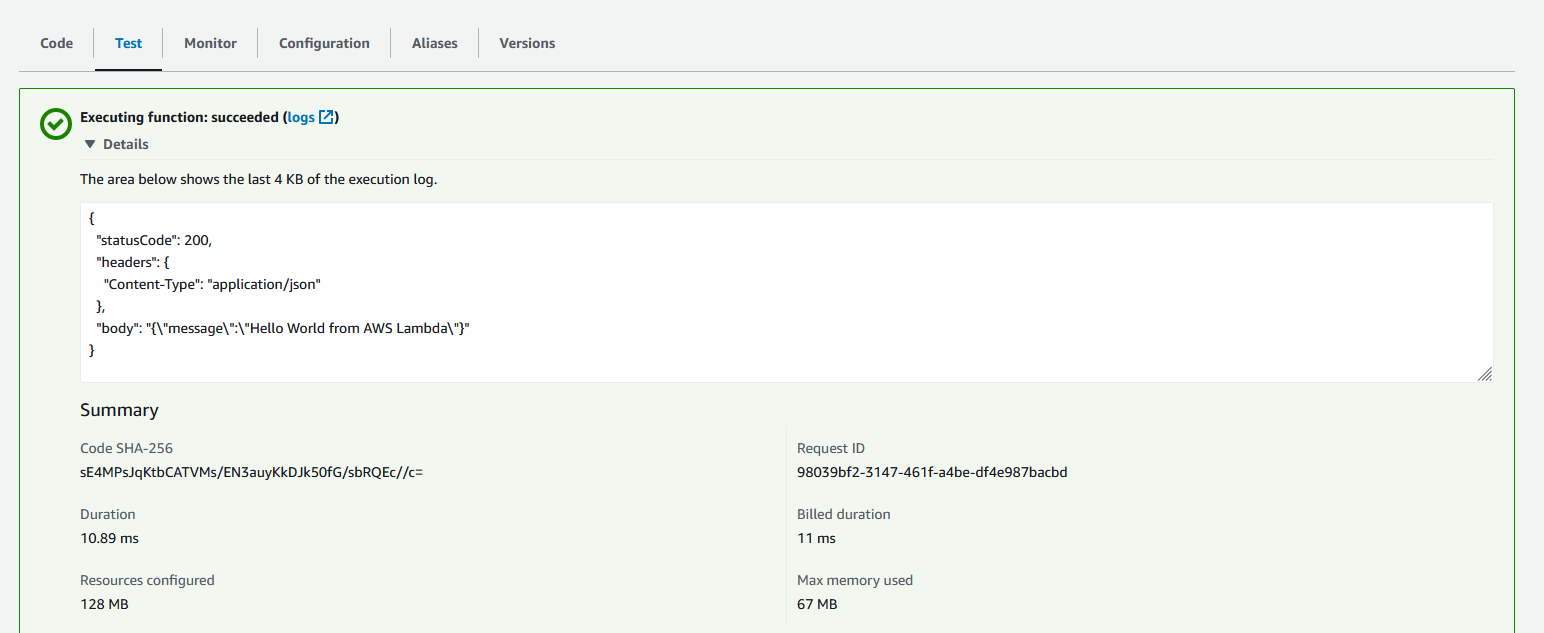
We now have a lambda function deployed in AWS. We will automated the deployment using Codefresh in the next section.