Install GitOps Agent
To start working with GitOps you need to install an agent on your cluster. This agent will monitor your Git repositories and automatically apply changes to your cluster after each Git action you perfom
codefresh install gitops codefreshThis command will start a wizard that will ask you several questions. Choose the default answer in all questions.
After you answer them the installation of the agent will take place.
The installation process will take several minutes depending on your cluster resources and network speed. Please be patient and don’t interrupt the process by pressing CTRL-C or closing the terminal.
You can see the status of your agent at https://g.codefresh.io/account-admin/account-conf/integration/gitops.
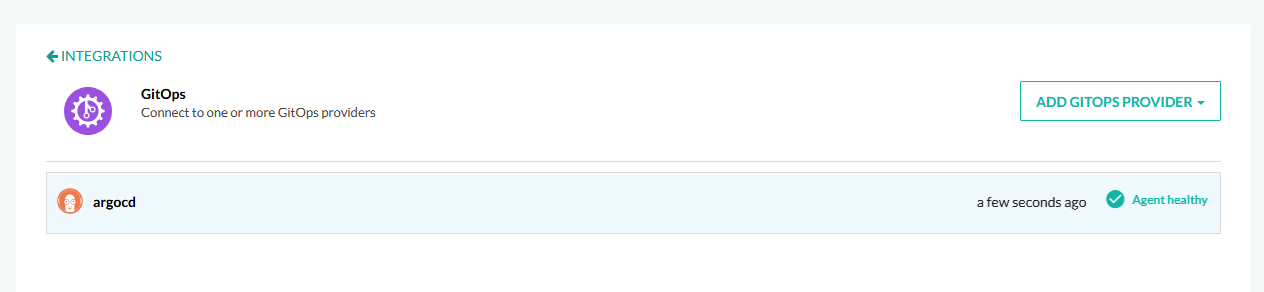
Now we are ready to start GitOps deployments.